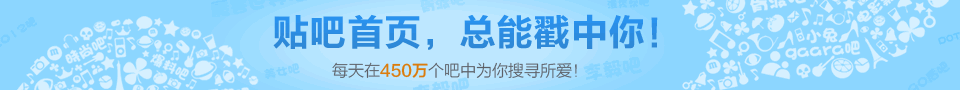先上成果(我只用了其中一款稍微修改了下)






接下来是正题。
5款惊艳的ElementaryOS主题:
在安装主题前首先需要安装 elementary-tweaks
sudo apt-add-repository ppa:versable/elementary-update
sudo apt-get update
sudo apt-get install elementary-tweaks
(这个PPA带了很多主题,包括图标主题等)
一些额外的图标主题(可跳过)
sudo apt-get install elementary-elfaenza-icons elementary-nitrux-icons
接下来就是主题了
1. Blue

sudo apt-get install elementary-blue-theme
2. Colors

sudo apt-get install elementary-colors-theme
3. Lion

sudo apt-get install elementary-lion-theme
4. Champagne

sudo apt-get install elementary-champagne-theme
5. Milk

sudo apt-get install elementary-milk-theme






接下来是正题。
5款惊艳的ElementaryOS主题:
在安装主题前首先需要安装 elementary-tweaks
sudo apt-add-repository ppa:versable/elementary-update
sudo apt-get update
sudo apt-get install elementary-tweaks
(这个PPA带了很多主题,包括图标主题等)
一些额外的图标主题(可跳过)
sudo apt-get install elementary-elfaenza-icons elementary-nitrux-icons
接下来就是主题了
1. Blue

sudo apt-get install elementary-blue-theme
2. Colors

sudo apt-get install elementary-colors-theme
3. Lion

sudo apt-get install elementary-lion-theme
4. Champagne

sudo apt-get install elementary-champagne-theme
5. Milk

sudo apt-get install elementary-milk-theme